Hey there, fellow adventurers
Track and Report eLearning Without an LMS Using Google Sheets
Track and Report SCORM in eLearning Without an LMS project demonstrates how to track SCORM-based eLearning quiz results without using an LMS by integrating Articulate Storyline with Google Sheets and Google Apps Script. It covers saving quiz data such as scores and user details directly to a Google Sheet and sending automated email notifications upon each submission, offering a cost-effective and flexible solution for managing quiz results.
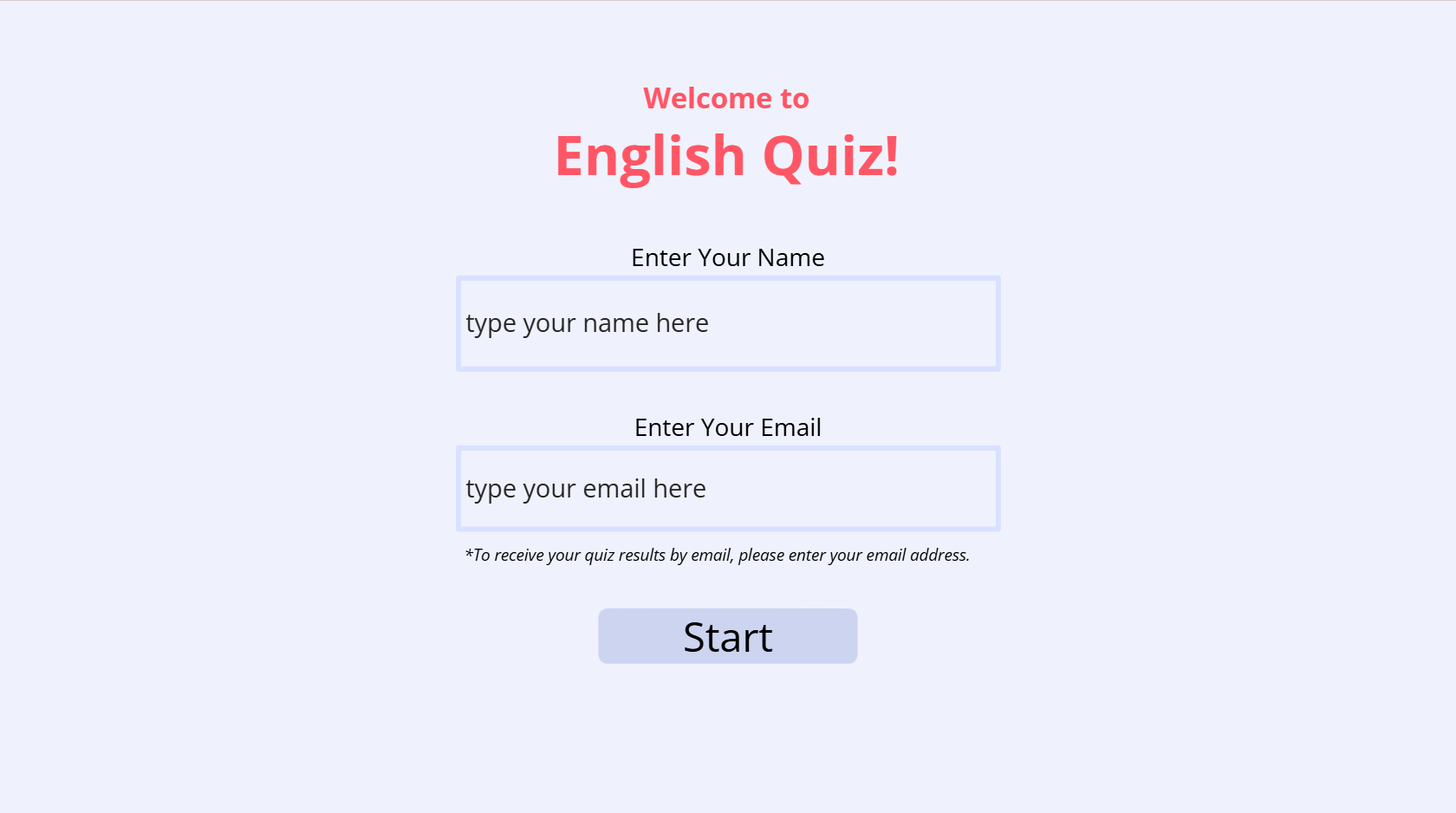
The Process
Track and Report eLearning Without LMS Using Google Sheets
Tracking eLearning quiz results without an LMS can be challenging, but while working on this project, I explored how Google Sheets and Google Apps Script can simplify the process. I faced challenges like automating data collection and ensuring accurate email notifications, but overcoming them helped me create a seamless solution. This method saves quiz data, including user scores and names, directly from Articulate Storyline, with email notifications for each submission. This method can be further customized using App Script. For example, the user may not receive an email, or additional features can be added, such as tracking the time spent by the user and which questions were answered. I’ll share my experience and detailed steps on my blog.
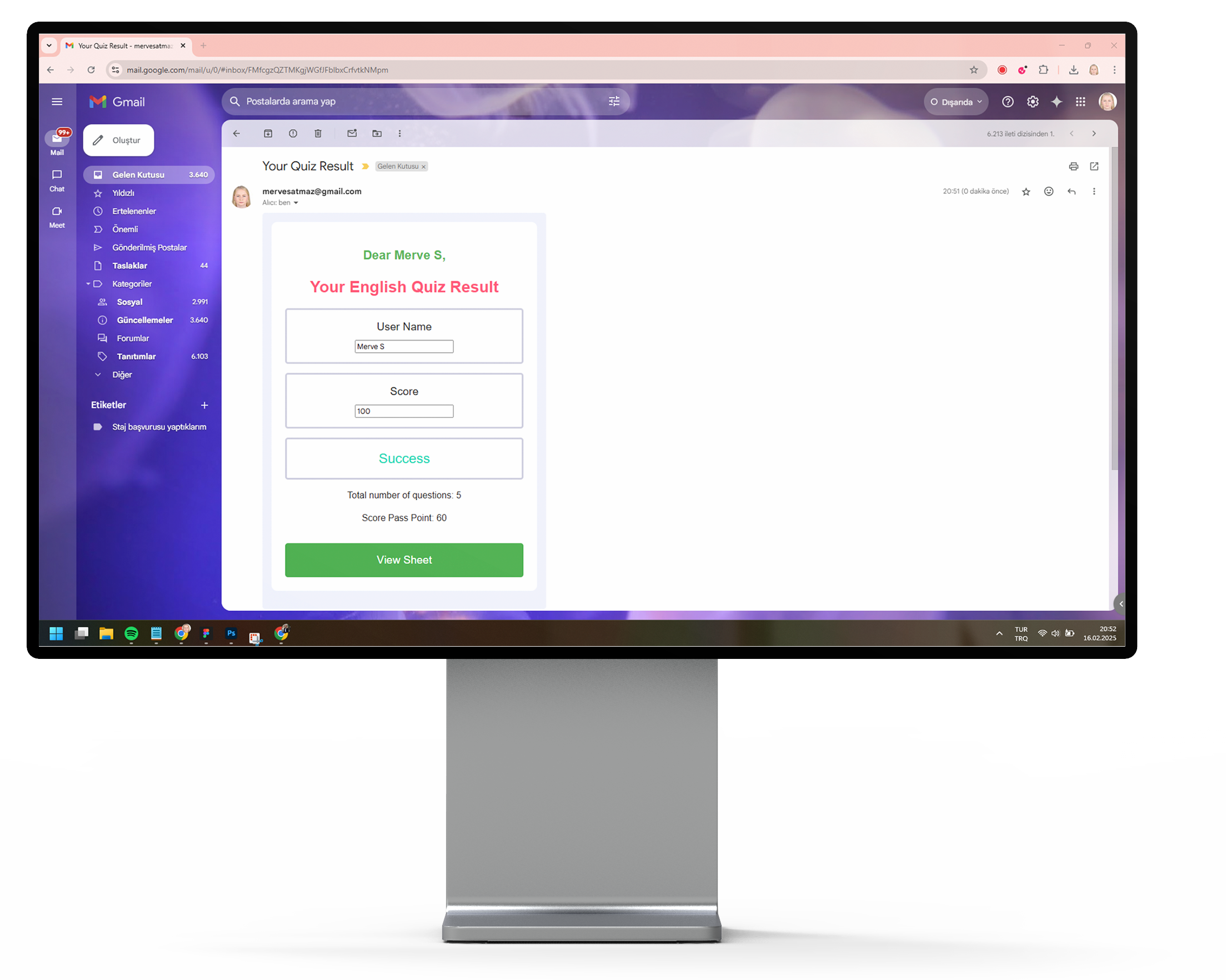
Key Insights
Why track and report SCORM without LMS is beneficial:
This method is cost-effective and flexible, eliminating the need for expensive LMS platforms while offering customizable tracking solutions.
Challenges of traditional LMS systems and how this method simplifies them:
Traditional LMS platforms can be complex and resource-heavy. Using Google Sheets streamlines data collection and automation, making the process simpler and more efficient.
More details about the tools used:
Google Apps Script automates data handling and email notifications, while Articulate Storyline creates interactive, SCORM-compliant quizzes, ensuring a smooth learning experience.
10 responses to “Track eLearning Quiz Results Without an LMS Using Google Sheets”
-
Hey there You have done a fantastic job I will certainly digg it and personally recommend to my friends Im confident theyll be benefited from this site
-
Nice blog here Also your site loads up fast What host are you using Can I get your affiliate link to your host I wish my web site loaded up as quickly as yours lol
-
I just could not leave your web site before suggesting that I really enjoyed the standard information a person supply to your visitors Is gonna be again steadily in order to check up on new posts
-
Every time I visit your website, I’m greeted with thought-provoking content and impeccable writing. You truly have a gift for articulating complex ideas in a clear and engaging manner.
-
Your blog is a constant source of inspiration for me. Your passion for your subject matter shines through in every post, and it’s clear that you genuinely care about making a positive impact on your readers.
-
Ive read several just right stuff here Certainly price bookmarking for revisiting I wonder how a lot effort you place to create this kind of great informative website
-
I loved as much as you will receive carried out right here The sketch is attractive your authored material stylish nonetheless you command get got an impatience over that you wish be delivering the following unwell unquestionably come more formerly again since exactly the same nearly a lot often inside case you shield this hike
-
Your blog is a true hidden gem on the internet. Your thoughtful analysis and in-depth commentary set you apart from the crowd. Keep up the excellent work!
-
I just could not depart your web site prior to suggesting that I really loved the usual info an individual supply in your visitors Is gonna be back regularly to check up on new posts
-
Your blog is a testament to your dedication to your craft. Your commitment to excellence is evident in every aspect of your writing. Thank you for being such a positive influence in the online community.


Leave a Reply